4.1.1.P4
In this problem, you will use the program Logger ProTM to analyze motion. The instructions for using this program (and where to find it on the Maryland campus) are given in the instructions document. We strongly recommend that you download and print this document for reference while doing this problem. If you are working on a PC, you will need to have a reasonably recent QuickTime (later than 7.1.3) on your computer in order to show the movie. You can download this for free from the QuickTime website.
You will need to download two files to your desktop. Right click on the links below and tell it to save the link.
Download these files by right-clicking on them in the bulleted list, selecting "Save link as...", and saving them to your desktop. (You might want to check if the file "ramp.mov" is already on your desktop.)
|
The movie shows a cart rolling up and down a ramp. The cart has a yellow spot on it to make it easy to identify a single point on the object in order to follow the motion. Use the first frame of the video to set the distance scale.
A. Watch the movie a couple of times to get an idea of how the cart moves. Then rewind and step the video forward until the frame in which the cart has just left the hand and no longer touches it. Place the origin right at the yellow dot on the cart. The yellow dot on the axes indicating the positive direction of the x-axis will be as shown, indicating that the positive direction of x points to the right.
Place points on the yellow dot on the cart for the remaining frames of the video. (It will be easier to do this if you turn off the display of the points by clicking the "Toggle trails" icon, . (The last point taken will still be shown.) This will produce a table of data (time, position, and velocity) and graphs of position and velocity vs. time. Print out a copy of your graphs and include them with your solution. . (The last point taken will still be shown.) This will produce a table of data (time, position, and velocity) and graphs of position and velocity vs. time. Print out a copy of your graphs and include them with your solution.
|
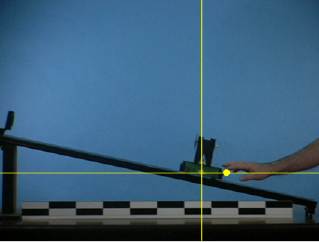 |
B. Measure the angle of the track from the figure. Can you figure out from Fnet = ma what the magnitude of the acceleration of the cart should be? If so, find it. If not, explain why you can't.
C. Use the "Curve fit" icon, ,to fit the velocity graphs with appropriate curves. From the parameters of these fits infer the measured values of the x and y components of the acceleration. Does this lead to a magnitude that agrees with your answer to B (if you found one)? If not, discuss why you think it does not.
,to fit the velocity graphs with appropriate curves. From the parameters of these fits infer the measured values of the x and y components of the acceleration. Does this lead to a magnitude that agrees with your answer to B (if you found one)? If not, discuss why you think it does not.
|
D. Now take the video back to the first frame from which you took data -- the one shown in the figure above. Grab the yellow dot on the axis that shows the direction of positive x and rotate it around until the positive axis goes up the ramp as shown in the figure on the right.
Note: You do NOT have to retake the data or redo the fit! The program recalculates the graphs and fits for you as you rotate the axes! Print out a version of the graphs with theser new axes and include them with your solution.
Now extract the magnitude of the acceleration from the fit to the graph for the x velocity. How does it compare with the values you calculated in parts B and C? Explain whether these three calculations of the magnitude of the acceleration should agree or not. Do they?
|
 |
What has happened to the y position and velocity? Does this make sense?
Joe Redish 10/9/09
Comments (0)
You don't have permission to comment on this page.